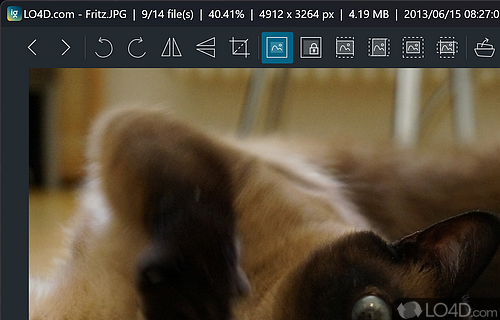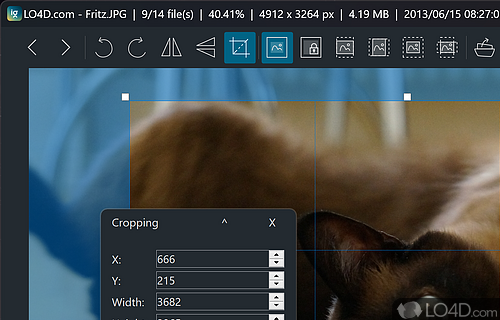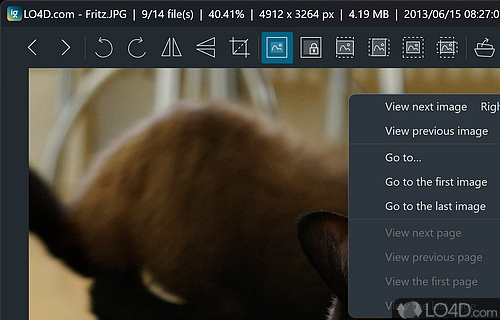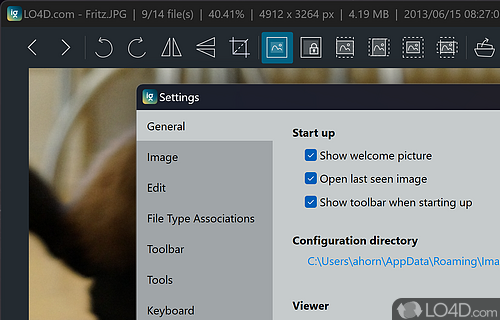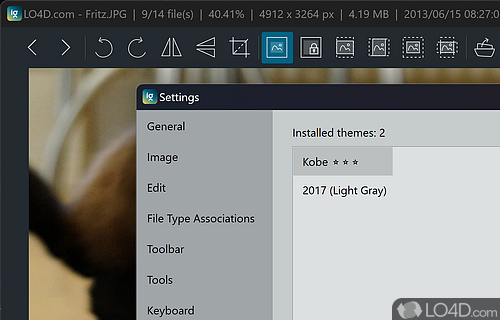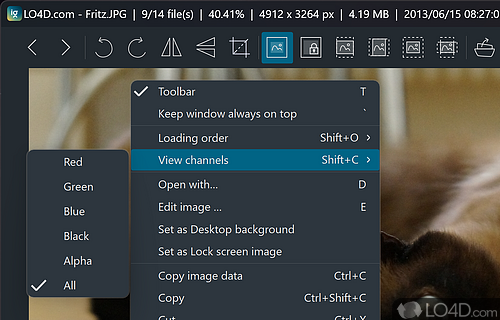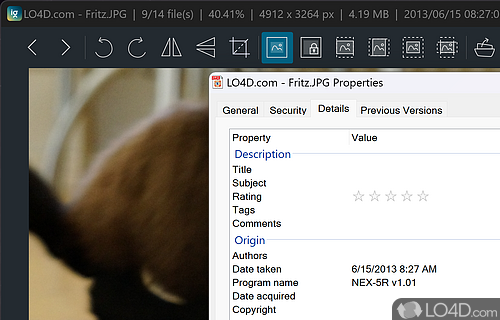Beautiful, fast and useful image viewer which includes a number of editing tools for making modifications to images with support for most common and many raw formats.
ImageGlass is a free and open source image viewer app and picture viewer developed by Duong Dieu Phap for Windows. It's light on system resources, well-designed and attractive.
The download has been tested by an editor here on a PC and a list of features has been compiled; see below. We've also created some screenshots of ImageGlass to illustrate the user interface and show the overall usage and features of this image viewing program.
Basic image viewer that's simple and benefits from the speed
ImageGlass is a lightweight software application whose purpose is to help you view images in a clean and intuitive working environment.
It's an image viewer that looks snazzy, uses few resources, and offers more features than Windows Photos.
In contrast to the standard image viewer under Windows, ImageGlass offers more practical functions and can be made visually more appealing using themes. For example, you can open any number of image formats, including Photoshop files, and edit them with simple tools.
The most important functions are quickly accessible in the narrow menu palette. Slide shows can be played comfortably, navigation is made easier by some additional functions and shortcuts.
It gives you the possibility to view over 80+ common image formats, including GIF, SVG, PNG, HEIC and many more advanced features which help normal users or designers speed up their work.
Features of ImageGlass
- Color profiles: Support for color profiles.
- Customization: Extensive customization options.
- Hotkeys: Global hotkeys for quick access.
- Image editing: Basic image editing tools.
- Image formats: Support for all popular image formats.
- Image viewing: High-speed, lightweight image viewing.
- Keyboard shortcuts: Customizable keyboard shortcuts.
- Lossless rotation: Lossless rotation for JPEG images.
- Metadata: Support for EXIF, XMP and IPTC metadata.
- Multi-tabbed: Browse multiple images in separate tabs.
- Slideshow: Create slideshow with custom transition effects.
- Thumbnails: Thumbnails and fullscreen view.
- Wallpaper: Set images as wallpaper.
- Zoom: Smooth image zooming and panning.
Compatibility and License
ImageGlass is a free application released under the GPLv3 license on Windows from image viewer software. With software released under the open source GPLv3 license, anybody can download, install, run and distribute the software with little in terms of restrictions. The latest version we have is 9.4.0 and is available to download here.
Duong Dieu Phap accepts donations for the continued development of this free software.
What version of Windows can ImageGlass run on?
ImageGlass can be used on a computer running Windows 11 or Windows 10. Previous versions of the OS shouldn't be a problem with Windows 8 and Windows 7 having been tested. It's only available as a 64-bit download.
Filed under:
- ImageGlass Download
- Free Image Viewer Software
- Open source and GPL software
- Image Viewing Software